VIPRO E-learning Platform
The access to the VIPRO e-learning platform is done using the Remote Desktop Connection software found on all Windows operating systems.
To be able to access the VIPRO e-learning platform resources, a user must follow the following steps:
- Read about the capabilities of each available section ( 3D Modelling, 3D Simulation or Robot motion programming)
- Decide which applications he wants to use, and implicitly which area he wants to access
- Go to the Request access page to make an appointment. He must enter his name and e-mail and select the areafor which he wants access, as well as a time period for this access. Because of the physical limitations of the platform, it is recommended that this period is no larger than two weeks. For this appointment, he can check the availability calendar for each area.
- He will receive by e-mail the login credentials for the Remote Desktop connection and as well as the time period when he can login. Details on how he can configure the Remote Desktop application can be found here .

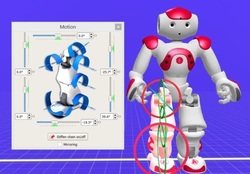
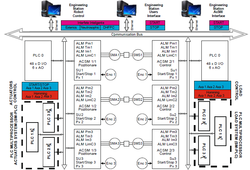
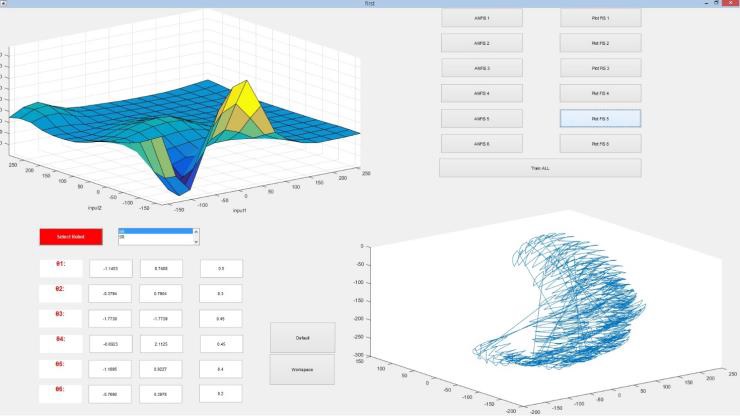




 VIPRO is funded under the Executive Agency for Higher Education, Research, Development and Innovation Funding's (UEFISCDI) : PN-II-PT-PCCA-2013-4-2009, Grant agreement nº 009/2014
VIPRO is funded under the Executive Agency for Higher Education, Research, Development and Innovation Funding's (UEFISCDI) : PN-II-PT-PCCA-2013-4-2009, Grant agreement nº 009/2014